

LinkedIn Boolean Search
Introduction
In today’s era, finding a job on LinkedIn has become a challenge. Many people simply type “Sales Job” while searching, which prevents them from finding the right opportunities. With the help of LinkedIn Boolean Search operators, you can refine your search effectively and view only those job listings that match your criteria. This guide will help you understand smart job search techniques on LinkedIn and Google and explain how to make your profile more visible to recruiters.
1. What is Boolean Search?
Boolean search is a search technique that uses AND, OR, NOT, ( ) and ” “ operators. It makes searching more precise and effective.
Benefits of Boolean Search:
✅ Filters out irrelevant job listings and shows only relevant results
✅ Finds jobs related to specific job titles and industries
✅ Directly connects with recruiters
✅ Saves time by quickly finding suitable jobs
✅ Makes the job search process easier and faster
✅ Allows customization to help you find the best job match
2. Important Factors to Consider While Searching for Jobs
🔹 1. Job Title
- People search for jobs based on their skills and experience.
- Examples: “Area Sales Manager”, “Zonal Business Manager”, “Key Account Manager”.
- Tip: Adding all possible titles in the search can increase opportunities.
🔍 How to Search?
site:linkedin.com/jobs “Area Sales Manager” OR “Zonal Business Manager” OR “Key Account Manager”
- This search displays all job listings related to these titles on LinkedIn.
- The OR operator allows you to include multiple job titles in one search.
🔹 2. Company Name
- Large companies like ITC, HUL, Airtel, Vodafone attract more candidates.
- Some people also prefer working in startups or smaller companies.
- Tip: If you want to exclude a specific company, use the NOT (-) operator.
🔍 How to Search?
site:linkedin.com/jobs “Sales Manager” OR “Key Account Manager” -“ITC”
- This search removes all job listings from ITC.
- The NOT (-) operator helps exclude unwanted companies.
🔹 3. Location
- People often look for jobs based on their preferred city or region.
- Adding a location in Boolean search helps get precise results.
🔍 How to Search?
site:linkedin.com/jobs “Territory Sales Manager” “Telecom” “Dehradun” OR “Haridwar” OR “Rudrapur”
- This search shows job listings for Territory Sales Manager in the Telecom industry in these cities of Uttarakhand.
- The OR operator allows searching for jobs in multiple locations at once.
🔹 4. Industry
- Some people prefer working in specific industries such as FMCG, Telecom, BFSI, IT, Healthcare.
🔍 How to Search?
site:linkedin.com/jobs “Sales Manager” “FMCG” OR “Consumer Goods”
- This search displays Sales Manager jobs in the FMCG and Consumer Goods industries.
- The OR operator helps include multiple industries in a single search.
🔹 5. Finding Jobs Based on Experience Level
- Different job levels exist for different experience levels.
- Tip: If you are looking for senior-level jobs, include “Senior” or “Head” in your search.
🔍 How to Search?
site:linkedin.com/jobs “Regional Sales Head” OR “Senior Sales Manager” “Telecom” OR “BFSI”
- This search shows senior-level sales job listings.
🔹 6. Customizable Boolean Search Syntax
If you want to modify your job search based on job title, location, industry, or company, use the syntax below and customize it as needed:
site:linkedin.com/jobs “[Your Job Title]” OR “[Another Job Title]” “[Preferred Location]” OR “[Another Location]” “[Industry]” OR “[Another Industry]” -“[Company to Exclude]” -“[Another Company to Exclude]”
How to Modify?
- Replace [Your Job Title] with your desired job title (e.g., “Marketing Manager” or “Sales Executive”).
- Replace [Preferred Location] with your city or state (e.g., “Delhi” or “Mumbai”).
- Replace [industry] with your preferred industry (e.g., “IT” or “FMCG”).
- Replace [Company to Exclude] with the names of companies you do not want to see job listings from (e.g., “TCS,” “Wipro”).
Example:
site:linkedin.com/jobs “Marketing Manager” OR “Brand Manager” “Bangalore” OR “Hyderabad” “E-commerce” OR “Retail”—”Amazon”—”Flipkart”””
- This search shows Marketing Manager or Brand Manager jobs in Bangalore or Hyderabad in the E-commerce or Retail industry, but excludes job listings from Amazon and Flipkart.
4. Conclusion
If you use LinkedIn and Google Boolean search correctly, your job search process will become more efficient and faster. Instead of searching traditionally, using smart search techniques can help you find your dream job quickly. Additionally, applying LinkedIn SEO strategies can make your profile more attractive, increasing your chances of getting hired.
💡 Did you find this guide useful? Share your experience and let us know how your job search journey has been! 🚀

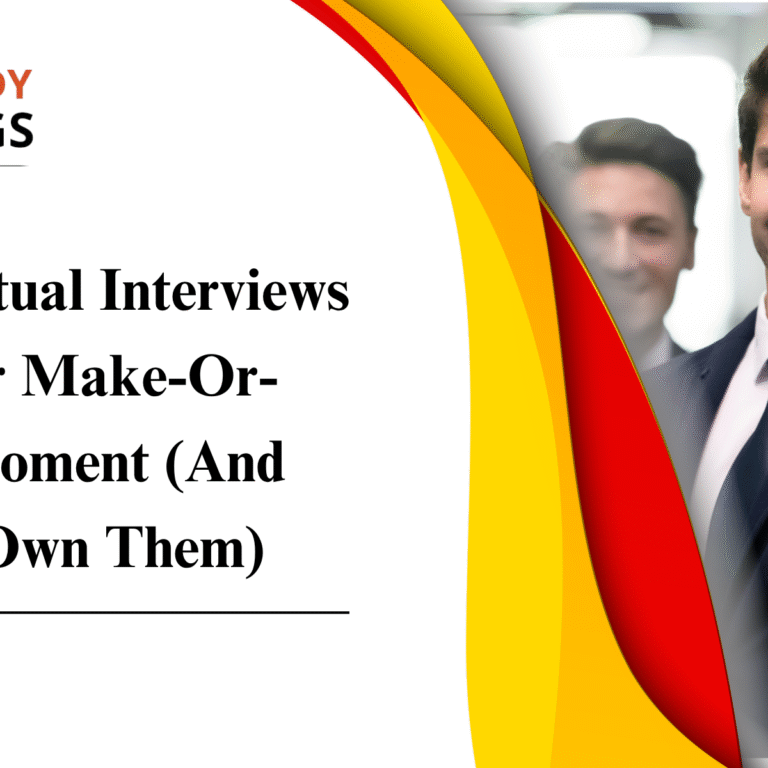



I’m very happy to find this great site. I wanted to
thank you for your time for this particularly fantastic read!!
I definitely liked every part of it and i also have you book-marked to check out new stuff in your web site.
Bookmarked and recommended this to my friends who bet at 1xbet too — solid post!
http://ww.Yeosunet.com/bbs/board.php?bo_table=free&wr_id=106443
Thanks gan infonya! Btw, gua nemu situs slot yang beneran gacor:
jepangbet.life, dia pake server SGA dan winrate-nya sampe tinggi banget.
Wajib dicoba buat yang mau cuan harian!
Hi! I know this is kinda off topic but I was wondering which blog platform are you using for this site?
I’m getting tired of WordPress because I’ve had issues with hackers and I’m looking at options for another platform.
I would be great if you could point me in the direction of a good platform.
Hello to every one, for the reason that I am actually
keen of reading this website’s post to be updated on a regular basis.
It carries nice information.
You made your point extremely well about 1win. Looking
forward to more posts on live dealer.
ativar bônus code 1win
Seriously, I could not resist commenting. Nicely written — 1bet is underrated for sure!
bet1 casino
Hey there just wanted to give you a brief heads up
and let you know a few of the images aren’t loading correctly.
I’m not sure why but I think its a linking issue. I’ve tried it in two
different web browsers and both show the same results.
This casino site is full of great info — definitely worth saving.
which big bass slot is best
Your local painting team will work with you to discover your preferred way to get daily project updates.
Schicke Plattform 1bet — ich nutze sie gerne!
https://www.leipziginfo.de/ratgeber/internet/1bet-casino-dein-weg-zu-fantastischen-boni/